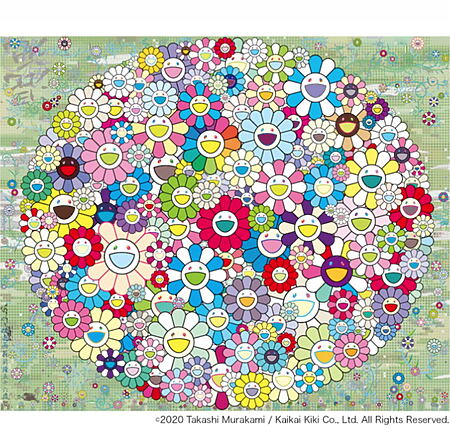Laser cutting has fundamentally changed the world of do -it -yourself, handicrafts and designs. From complicated works of art to functional household items, it offers both hobbyists and professionals endless opportunities.
Thanks to its precision and the ability to work with a variety of materials - such as wood, acrylic and metal - laser cutting enables creative to expand the limits of traditional handicraft methods. Regardless of whether you want to start or improve your skills, this guide will inspire you with project ideas at every level.
First steps: Selection of the right laser cutter
Before you plunge into projects, it is crucial to select the right laser cutter . Beginners should take into account factors such as performance, material tolerance and user -friendliness. Laser cutters with a lower wattage (approx. 40 W to 60 W) are often more than sufficient for cutting wood, acrylic and other softer materials.
Furthermore, security is of the utmost importance - make sure that you follow all security guidelines for your machine and wait regularly to ensure a long service life and optimal performance.
Creative laser cutting projects for beginners

If you are just starting, you can try out some simple but creative projects here:
- Individual jewelry : Design personalized earrings, pendants or rings made of materials such as acrylic or wood . Laser cutting enables complicated designs that would be difficult to reach by hand.
- Personalized home decoration : Laser cutting is ideal for creating individual wall art , name tags or decorative coasters. With different materials you can create unique pieces that match the aesthetics of your home.
- Stationery and office supplies : design bookmarks, notebooks or desk organizer individually. These projects are quickly completed and are ideal as gifts or personal accessories.
In the following video tutorial of Protohaus , you discover how you can carry out efficiently and precise engravings and cutting processes with a laser cutter. In the end, you will be able to skillfully engravate a simple picture and to cut it out of wood or other materials according to your ideas. Ben will demonstrate step by step how to optimally adjust the laser settings, edit your file in the Lotuscut and what a variety of options a laser cutter offers you.
Projects for advanced: exceed borders

If you are familiar with the basics, you can continue with more complex projects:
- Complex art and mandalas : Create detailed, laser -cut mandalas or abstract designs. These multi -layered pieces are ideal for wall decorations or art exhibitions.
- Furniture and shelves : Design furniture for assembling or modular shelves. Laser -cut parts can be assembled without screws or nails and offer modern and minimalist aesthetics.
- Fashion accessories : Go beyond jewelry and manufacture laser -cut belts, wallets or even individually designed shoes. These articles give your wardrobe a personal touch.
In the following video, Patrick Richter shows which creative projects can be realized with a laser cutter:
Advanced laser cutting and combination techniques

Request experienced laser cutting edge enthusiasts with advanced techniques:
- 3D projects : Create three-dimensional objects by cutting and assembling several layers. This can include complex models, sculptures or architectural designs.
- Combination with other technologies: Combine laser cutting with 3D printing to create hybrid projects. For example, you can combine a wooden frame laser cutting and components 3D prints that fit in and thus combine the strengths of both technologies.
- Advanced sculptures and art : Use thicker wood or even metal to create sophisticated, multi -dimensional works of art. This requires precise control of your laser cutter and often requires several passes in complex designs.
The following example of Ultimartinum impressively shows how 3D models can be cut with the laser cutter:
Practical tips for success
In order to create professional -looking laser cut projects, you must pay attention to details such as material selection, settings and file preparation:
- Material selection : Understand the advantages and disadvantages of working with plywood, MDF, acrylic or metal. Each material reacts differently to laser cutting, so you may have to experiment to achieve the best results.
- Optimize laser settings : Adjust the speed, performance and focus settings of your laser cutter to achieve clean, precise cuts. Avoid burns by carrying out tests before you start with your main project.
- File preparation : Use vector -based design software such as Adobe Illustrator or Inkscape to create your cut files. Make sure to export you in a format compatible with your laser cutter such as .SVG or .DXF.
In the last video of our article, Justin Laser made a run for the creation of a AI image, converted it into a deep card and engraved it in 3D (technically 2.5D) on a brass coin. The laser cutter specialist used a program called Depth-R .
Final words
Laser cutting opens up a world of creative possibilities with which you can bring your unique designs to life. Regardless of whether you are just starting or expand the limits of your skills, the versatility of this technology enables you to create breathtaking, complicated projects with ease.
Machines such as the OmTech laser engraving machine offer high -precision and powerful cutting functions and are therefore an excellent choice for both beginners and professionals. Experiment, learn and draw on the full potential of laser cutting with reliable Omtech that support you on your way.

Owner and managing director of Kunstplaza. Publicist, editor and passionate blogger in the field of art, design and creativity since 2011. Successful conclusion in web design as part of a university degree (2008). Further development of creativity techniques through courses in free drawing, expression painting and theatre/acting. Profound knowledge of the art market through many years of journalistic research and numerous collaborations with actors/institutions from art and culture.